Planning and Laying out a Play set, Bosch laser distance measure and Husky tie down tool review is sponsored by The Home Depot. I have been compensated for my time and provided with product. All ideas and opinions are my own. This post contains some affiliate links for your convenience. Click here to read my full disclosure policy.
Bosch GLM 50C Tool Review
I have been reviewing the Bosch GLM 50c laser distance measure tool, and it has a lot of very useful features. Sure for the most part you can accomplish the same task with tape measures, paper and pencils, but with this little tool you can do it so much faster and very accurately (+/- 1/16″). And no bending tape measures over long distances. 🙂
GLM 50C Features:
- Measuring functions include area, distance, length, and volume
- Measuring distance extends to 165 Ft. with +/- 1/16″ accuracy
- The back lit screen and large numbers makes it easy to read
- Bluetooth capability and works with
- Free MeasureOn app provides clear digital project overview, including floor plans, measurements, photos and notes
- Built-in inclinometer (level)
- Carrying pouch and wrist strap
- You can change the units of measurement (inches, meters, feet, yards, etc) – with the MeasureOn app.
- Change where the measurement starts from, bottom, top or middle of laser device.
I can quickly measure and calculate an area of a space (wall). On the Bosch laser device, I select the area function, take the first measurement (horizontal) by pushing the red ^ button.
Move the device to take the vertical measurement and push the red ^ button. It automatically calculates the square footage of that wall 87.13 ft^2. Then if I want to add more areas to that measurement, I just hit the + button and I can take more measurements and it will add them together. It also has an inclinometer (level) while you’re taking the measurements to let you know if you’re shooting level or at an angle.
So simple, and no math involved.
MeasureOn App
This model has bluetooth capability and an associated app –> Bosch MeasureOn that you can download from your app store.
Once the app is installed you can connect your smartphone to the Bosch via bluetooth. Make sure the bluetooth is on, on your phone, then push the bluetooth symbol on the Bosch laser tool.
 The app has a ton of features, great for so many different trades.
The app has a ton of features, great for so many different trades.
The MeasureOn main features include:
- Picture mode: Measured values can be transferred directly to pictures
- Measurement List: Measured values are stored in one list and can later be organized
- Quick Sketch: Quickly create simplified sketches that can later be adopted into detailed floor plans
- Detailed Plans: Floor plan creation including wall view, room height, roof slope and area calculation
- Wall View: Document wall dimensions including roof slope, room height and objects
- Area calculation
- Notes, to-do’s and audio memos
- You can learn more about MeasureOn here.
This is a simple area measurement example.
- I click on new project, fill in name and details, then click Area calculator.
- Click create new calculation, and name it.
- +New Group
- Click in the field that I want to put the measurement.
I can type this in manually, or push the red ^ on the Bosch Laser Distance tool. The measured value will automatically input in the field.
Click on the next field, take another measurement with the red ^ and it spits out the area.
Add groups or duplicates of the same group and it will give you the sum of all of the groups at the bottom! You can save these calculations to refer back to later.
MeasureOn is pretty neat and I can think of lots of uses. One use that would be nice is using this to calculated the qty of material needed (paint, sheetrock, flooring, molding, etc, etc, etc)
Laser Measurer Practical Use
My neighborhood HOA has been working on out little common area HOA park over the last few years. We’ve put in the landscaping, lawn, soccer, basketball areas and a pavilion. The last major project on the to do list is a play set. A new commercial play set costs pretty close to an arm and a leg, our HOA tries to keep costs down as much as possible. One of the board members found a used play set from a municipal park and bought it for like 1/15th the price of new. Now time to get it installed.
I used the laser distance measurer to map out the pit for the play set. Since the play set is used, we don’t have installation instructions.
Knowing the pit dimensions let’s us look at different play set configurations.
I always keep a set of Husky tie down straps in the truck to secure loads in the truck. However they have been useful for setting up the play set and keeping posts in place for they are cemented in place. They work great for ‘clamps’ on large projects too! These little 1 1/4″ straps are rated to 2300 lbs and have UV protection for a long life.
Measure Pit Volume
Once we get the play set in place, we’ll need to buy material for the pit. The laser distance measurer makes that super easy.
Pick Volume on the function.
Click the red ^ to measure the pit length.
You can see in the shade, it’s pretty easy to see the laser dot at about 55 feet away. It’s a little harder to see it in the bright sun. If you need to see exactly where your laser is hitting, check out the 400 model with camera display.
Move to another side to measure the pit width. (The camera has a hard time with the glare, but the numbers are easy to read IRL.)
Then measure down to get the pit depth.
Now I have the pit volume in cubic feet. If I need cubic yards or a different unit, I can use the MeasureOn app to change the units.
Now to get that play set installed and cemented in!
“I acknowledge that The Home Depot is partnering with me to participate in the Tool Review Program. As a part of the Program, I am receiving compensation in the form of products and services, for the purpose of promoting The Home Depot. All expressed opinions and experiences are my own words. My post complies with the Word Of Mouth Marketing Association (WOMMA) Ethics Code and applicable Federal Trade Commission guidelines.”







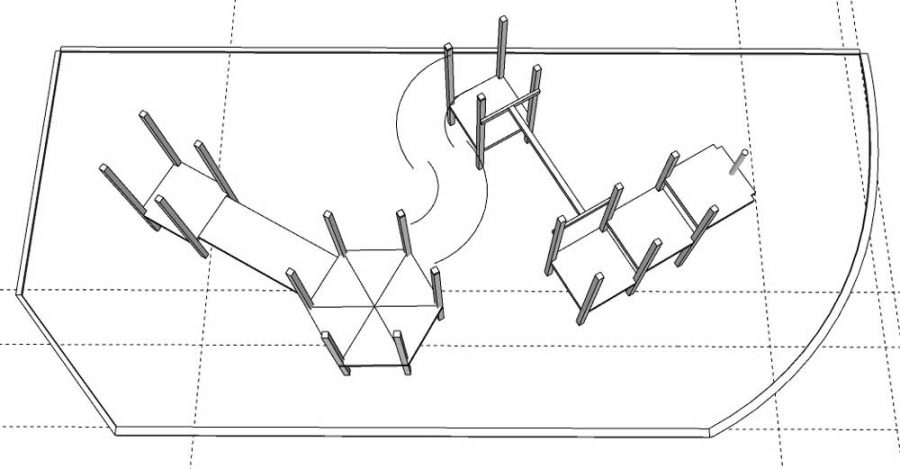
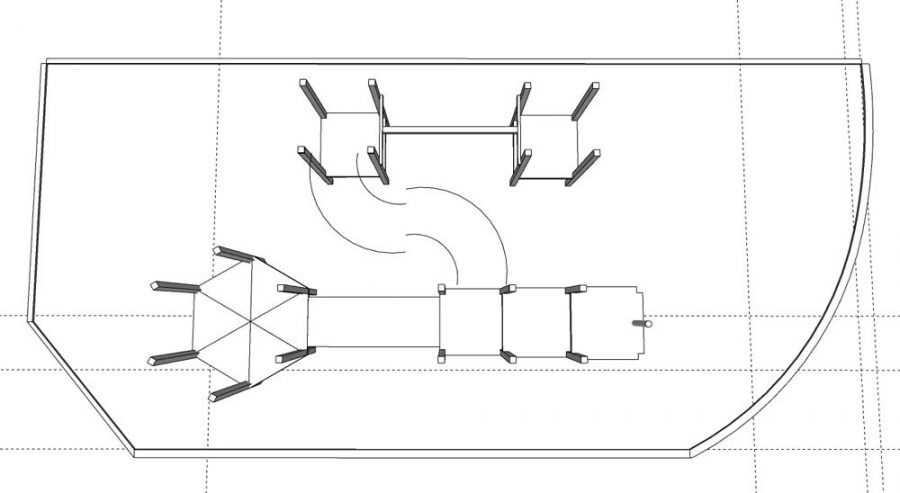





Leave a Reply